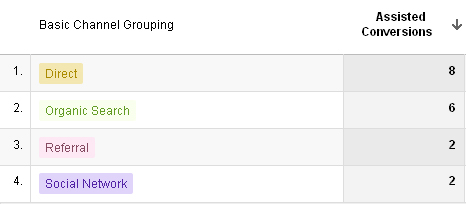It can be easy to resist change. I know plenty of people who have been too timid to check out the new Google Analytics interface and the accompanying bells and whistles, but there are some things that are extremely handy and well worth checking out, even if you desperately want to cling on to the familiar old interface.

- PUSH ME!
1. The search function
Historically, managing a bunch of different accounts and profiles in Google Analytics made it a bit tedious to bounce between accounts. Not anymore. Once logged in (or at any other point when you head out to the main page) just start typing in the account and bang - it starts narrowing results. Very handy.

2. Report jumping
Oh, the number of times I would navigate to a report within a profile and then have to painstakingly navigate to another report, and if I didn't have a custom report set up, walk through the steps to see the next report. Not anymore. Get to a report in one profile and simply click the profile navigation tab in the upper right hand corner and it will jump you to the same report in another profile. Workflow nirvana!
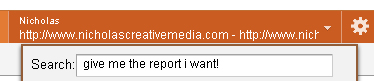
3. First touch attribution
The holy grail! If you do any marketing work for your website - email marketing, paid search, SEO, whatever...YOU NEED TO LOOK AT THIS NEW REPORT.
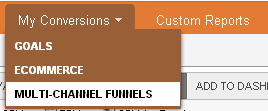
Under the new conversion tab, you have the new option to look at what are known as assisted conversions (mentioned in our last blog post). This new feature can help you figure out what avenue brought converting visitors to your site on the first visit. This is huge for paid search campaigns, since you may find that your analytics in the past have told you that paid search ads don't convert. Well, what if they end up coming back to your site a week later after clicking one of your ads? Old Google Analytics couldn't help you there. But the new GA can. This is huge. It's actually bigger than huge. Go look at this immediately and I promise you'll find a few things out that will raise your eyebrows.